A website is the most important part of your nonprofit’s presence online, followed by email and social media. It is the online transactional hub where people can learn about your work in a deep way, make donations, sign up for your email list, review volunteer opportunities and much more. Without an interactive, up-to-date website, you don’t exist to millions of potential supporters.
I’ve been helping nonprofits create and improve websites for over 20 years. I’ve seen a lot of exciting changes in what is possible as well as a lot of cautionary examples of websites withering from neglect. Here are five elements, features and functions that are essential keep your website alive, kicking and contributing to your success.
A Place for Stories
While  facts and figures are part of the work of many nonprofits, it is stories that stick with people, engage them and motivate them to volunteer, donate or help in other ways. Fresh content is what keeps a website alive. Ensure that your organization can generate stories and has a place to put them on the website. Think about the people you help – not just direct clients but others in the community that are affected by your work. Tell stories of your donors, your volunteers, your board members your staff. Bring your organization to life by telling stories of the many kinds of people your work touches so that visitors see other people they can relate to who are supporting your efforts. Encourage everyone connected to your nonprofit to help by sharing their story – It can be as simple as the answers to two questions – why they love your organization, why they spend their valuable time or money to support your work. Three or four paragraphs that tell the story succinctly and that includes at least one image (preferably more) is great content that helps keep your website alive.
facts and figures are part of the work of many nonprofits, it is stories that stick with people, engage them and motivate them to volunteer, donate or help in other ways. Fresh content is what keeps a website alive. Ensure that your organization can generate stories and has a place to put them on the website. Think about the people you help – not just direct clients but others in the community that are affected by your work. Tell stories of your donors, your volunteers, your board members your staff. Bring your organization to life by telling stories of the many kinds of people your work touches so that visitors see other people they can relate to who are supporting your efforts. Encourage everyone connected to your nonprofit to help by sharing their story – It can be as simple as the answers to two questions – why they love your organization, why they spend their valuable time or money to support your work. Three or four paragraphs that tell the story succinctly and that includes at least one image (preferably more) is great content that helps keep your website alive.
Calls to Action
 The way your website is set up and the stories you tell should be aligned with your desired calls to action. Make it easy for a visitor to take actions on your website. People come to websites to learn and then to act. Each story should connect to an action. After I read a story about how great it is to volunteer with you or the important impact you make with my donation, encourage me to volunteer or donate and make it easy for me to take those steps. Stay away from calls to action like “email us” or “call us”. Let me make a donation easily and immediately. Send me to a page that lists your current volunteer opportunities, where I can fill out a form to say how I’d like to help and what experience I have in that area. Ensure that content and calls to action are easy to find – have your donate now, email signup and search functions in the same place on every pay elf your website.
The way your website is set up and the stories you tell should be aligned with your desired calls to action. Make it easy for a visitor to take actions on your website. People come to websites to learn and then to act. Each story should connect to an action. After I read a story about how great it is to volunteer with you or the important impact you make with my donation, encourage me to volunteer or donate and make it easy for me to take those steps. Stay away from calls to action like “email us” or “call us”. Let me make a donation easily and immediately. Send me to a page that lists your current volunteer opportunities, where I can fill out a form to say how I’d like to help and what experience I have in that area. Ensure that content and calls to action are easy to find – have your donate now, email signup and search functions in the same place on every pay elf your website.
Measurable Objectives
 Having a website without clear objectives wastes time and effort. Just having something, anything online is not better than nothing. Every nonprofit has a mission and almost all have a strategic plan for how they will move towards meeting that mission. Based on your strategic goals, have communication goals and objectives that support your organizational goals. This helps you make much better use of the time you spend not only on the website, but on email and social media as well. Create measurable objectives for each part of your online presence. Examples:
Having a website without clear objectives wastes time and effort. Just having something, anything online is not better than nothing. Every nonprofit has a mission and almost all have a strategic plan for how they will move towards meeting that mission. Based on your strategic goals, have communication goals and objectives that support your organizational goals. This helps you make much better use of the time you spend not only on the website, but on email and social media as well. Create measurable objectives for each part of your online presence. Examples:
When we post a new story on our website and share a link to it via email and social media, 50 people visit the website page within 48 hours.
When we run a fundraising campaign and share a link to the campaign website page via email and social media, 200 people visit the page within a week. 40% make a donation during their visit.
When we send out an e-newsletter that includes separate links to 3 new stories on our website, at least one of the links gets 75 clicks within 72 hours.
Sometimes the objectives will be guesses, but even those will help you measure progress.
Images

The internet is a visual medium and people process an image that tells a story faster than reading the proverbial 1000 words. Collect images everywhere you can – in the field, at gatherings, at special events, with donors, clients, volunteers or friends of the organization. If you are in the habit of collecting images you then create an image library which you can pull from when you need images for the website, email, social media or print communication. There are many excellent online resources to help your nonprofit with creating graphics, infographics, videos, photo essays and other types of digital storytelling. Search on the internet with “nonprofit” in front of any of those terms to find helpful hints.
Capacity
Keeping your online presence alive requires time and effort. There are people in your community who are online regularly and can help with writing stories, taking photographs, making images, even doing updates or helping in other ways with website, email and social media tasks. Ask them. Talk to them about your goals and objectives for the website and other online activities. See who has talents or expertise in those areas who can commit to doing 1 or 2 activities a month. With everything else you she on your plate, trying to add additional tasks means that things get dropped, delayed or don’t happen at all. There are too many nonprofit websites in the “digital graveyard” with outdated content, old images and no-longer-relevant information. By making some simple asks, you can increase your organizations capacity to maintain your online presence, ensuring that you make the most of what the internet can bring to you.
Next steps
What is one thing you can do to increase your capacity to tell stories? Gather and manage images? Create calls to action, then set and measure objectives? Take a step today and you’ll be on the road to a happy, healthy website that will serve your nonprofit well and help you meet your mission.
(Images: flickr: prawnpie, GustavodaCunhaPimenta,Tim Bueneman; saysc.org; ccisco.org)
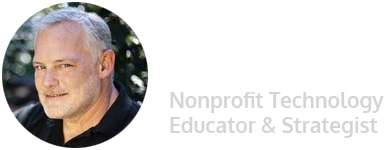
Leave a Reply