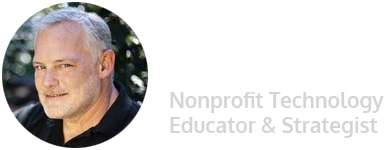A recent NTEN Nonprofit Technology Staffing and Investments Report included data on this issue. Of the many interesting findings in the report, one is that responses:
“indicate that nonprofits feel relatively confident that they have the tools to do their every-day work, but are less confident about having enough skilled staff or training to effectively use their technology for their work.”
Adequate training and support are key to getting more “bang” for your technology “buck”. Staff wasting effort trying to create reports that could be done easily if they had the training are just one example I have run across many times in my nonprofit technology career. This issue also relates to examining work processes. Why do 6 of the 8 staff in an organization need to enter data from a donation in 8 different places? Usually because the organization has not stopped to look at their business processes. How many times have I heard “We’ve always done it this way” or “That was how the person before me taught me how to do it”. Spending some time making sure you have the best process in place can free up time best spent elsewhere. Applying technology to a bad process usually results in a slightly faster bad process, not the significant increase in efficiency that creating intelligent processes can have. Nonprofits have limited resources to spend on technology. Two of the best ways to improve your return on investment are:
1. Invest in regular technology training that helps you use the tools in efficient and effective ways
2. Examine business processes and do your best to eliminate inefficiencies
There are lots of resources for good training on nonprofit technology. Once you identify what the needs are, search through the offerings of NTEN, TechSoup Global, Idealware and the many other online (and local!) resources to help you make better use of your technology dollar.
Rather than blaming the person in the chair for the error, know that some training could go a long way to reducing those errors. Build those technology skills in your nonprofit and everyone can benefit. Read More
Nonprofits have limited resources to spend on technology. Two of the best ways to improve your return on investment are:
1. Invest in regular technology training that helps you use the tools in efficient and effective ways
2. Examine business processes and do your best to eliminate inefficiencies
There are lots of resources for good training on nonprofit technology. Once you identify what the needs are, search through the offerings of NTEN, TechSoup Global, Idealware and the many other online (and local!) resources to help you make better use of your technology dollar.
Rather than blaming the person in the chair for the error, know that some training could go a long way to reducing those errors. Build those technology skills in your nonprofit and everyone can benefit. Read More
Whenever I began a new technology consulting project with a nonprofit, one of the first questions I ask is “Do you have a tech plan?” That’s because a good plan is the foundation of being strategic and successful with technology.
Here are five top benefits I have seen organizations reap from technology planning.
You wouldn’t send your staff out to execute on your mission without a plan, so why approach technology – which practically everyone uses in their job – without a plan? Like a lighthouse in a storm, a good plan helps you steer your efforts and helps you avoid the rocky shores of uncertainty.
2. Saving Resources
Technology can be expensive and confusing. Quick fixes and short-sighted “band-aids” lead to spending much more than is necessary. Without a plan that helps to keep your efforts focused, your organization is being inefficient in your use of resources spent managing technology.
3. Increased Effectiveness
By being thoughtful about how they use technology, I have seen organizations increase the number of people they serve by 20% with the same resources. Planning helps identify and reduce inefficiencies. When staff have the right tools for their job, they are more effective in everything they do.
4. Better Decisions
Having a technology plan as a solid foundation leads to making more thoughtful, strategic decisions. Every nonprofit I have worked with on creating a technology plan has seen an improvement not only in technology use but in data management. It often takes the form of reducing the data “noise” that staff and management deal with, focusing on what data is really useful. This in turn improves their ability to make sound decisions based on data.
5. More Funding
A good plan connects your mission with your use of technology. For example, if a funder is interested in increasing the availability of mental health services in your community, you can show how funding your technology project will help achieve that goal. It also provides a basis for showing other funders what your technology costs are for projects they fund.
No matter what their age, experience or comfort level with technology, people from organizations of all sizes and types reap these benefits. They are often surprised when I tell them that they already know 80% of what they need to know to be effective in technology planning, because they know their organization’s culture, history, processes and environment.
Completing a technology planning process boost the results you get from your investments in technology. I guide organizations through a technology planning process that can – and often does – transform those organizations. After all, who doesn’t want to be more effective, efficient and better stewards of resources?
Read More
The choices you make about technology can make or break your organization. The time for making guesses about your technology choices is over. There are two different paths our sector – and your organization specifically – can choose. One leads to effective technology use, the other does not. Let’s look at what actions organizations can take to use technology effectively. It actually has much more to do with your data than with technology tools.
For nonprofit and nongovernmental organizations, the most important asset in fulfilling their missions, besides their people, is their information. Data is important because organizations use it in everything they do from making a phone call or writing a letter to requesting funding. As the volume of available data grows, locating useful information becomes increasingly difficult. The advantage is going to those organizations who can collect, organize, process and act on that useful information. Working with large volumes of information intelligently requires technology tools that are appropriate for your needs. The increasing volume and importance of information makes Information Technology essential to helping good causes succeed.
What is ”using technology effectively”?
Technology is not an end in itself. Simply having a database, a network and a technology budget does not mean you are using technology effectively. Truly effective use of technology means something different for every organization – only you can say what it means for your organization. The activities detailed below make up a good part of the road to effective use of technology. On the road you will examine what you do, how and even why. You will identify and correct your mistakes and build on your successes.
This is a complex issue, so get help from an expert if there is not one in your organization. There is no substitute for a person who knows how technology tools are being used in nonprofit and nongovernmental organizations. Make sure you have a nonprofit-focused technologist included in all discussions about your data and tools. When someone understands what you want to accomplish and how you plan to accomplish it, they can then suggest tools to help you act faster or more effectively. In technology staff and consultants, our community has a wonderful resource to help them benefit from tools that use technology – take advantage of that.
Here are 10 truths for organizations who want to make effective use of technology tools.
After people, Data is Your Most Important Resource
Act accordingly in planning and allocating resources. For most organizations, staff salaries are the largest budget item. Is Data the second largest? Too infrequently.
Your Results Depend on Your Investment in Data
Dedicate staff time to collecting, maintaining and understanding it. Spend money on finding the right tools for you. The minimum spent on technology tools will get you the minimum impact.
Define and Know Your Data Needs and Uses
Define the data that your organization needs to fulfill its mission. Know where to get the data and specifically which pieces of data are important to you.
Seek out Data and Keep it Flowing
Actively seek out data that could help you succeed – include data on clients, funders, members, donors and employees. Make a concerted, ongoing effort to keep data flowing into your organization and to maintaining that data.
Define Your Needs in Detail BEFORE tool selection
Define and create the best system you can to hold and manipulate your data. DO NOT grab the first tool or software that looks good. Measure twice and cut once goes double – no triple – for technology. If you have tools, regularly review new options.
Honestly Look at Your Information Systems
Take an honest, detailed look at how your systems do – and do not – work. Look at human systems, data systems and communication systems. It is difficult for you to be objective about your organization’s problems, so get an independent opinion – and listen to it.
Maintain Commitment of Board and Staff
Get agreement from staff, management and the board to make an ongoing commitment of resources to improve operations.
Have an Ongoing Conversation about Data
Have an ongoing discussion in the organization about the best ways to use your data, and what you can learn from it. This can be between the ED and the Program manager, or it could be a six-member committee of staff from throughout the organization.
Keep in Touch with Other Organizations
Keep in regular contact with other organizations and the nonprofit technology community in order to keep up to date with tools and solutions. There is no substitute for advice from experience. Seek out organizations of a similar size and mission and share challenges. Don’t continue working in isolation or ignorance.
Knowledge Eases Fear – Gather and Share Knowledge
Identify and confront techno-phobia in all its forms. No matter if it’s the ED, the development director or the administrative assistant – you need everyone pulling in the same direction, not at opposite ends. If you are that person, remember that the cure for fear is knowledge – seek it out.
Since data is essential to the life and success of every nonprofit organization, and the best way to manage data is with tools that use technology, then information technology should be the second most important thing to every organization – and very funder!
This article was first written in 2003 for NTEN. It has had slight revisions to improve clarity, but even after all these years, I believe the ten ideas remain relevant.
Read MoreIn 2008 I led a discussion through an NTEN Affinity Group to craft a code of conduct that nonprofit technology providers could agree upon. This was based on work that Marc Osten had done to articulate a set of principles for the UK circuit rider movement with help from Beth Kanter and Michelle Murrain.
As a follow-up, at the 2011 Nonprofit Technology Conference I facilitated a discussion about what might be done to find common ground among #nptech providers. While never officially adopted by NTEN or other organizations, they stand the test of time
We hope that these are principles that nonprofit technology service providers, consultants and vendors can all agree upon.
NonProfit Technology Professional’s Principles
We, as technology professionals serving nonprofit organizations, pledge to:
- Do no intentional harm to data or devices containing data
- Appreciate, respect and adapt our approaches to an organization’s culture, mission, context and resources
- Focus on solutions appropriate in both the short and long term
- Explain technology strategies and tools using clear, non-technical language
- Understand and communicate relevant excellent practices as well as legal and technical requirements related to our work
- Engage in continuous learning to maintain our skills and knowledge
- Regularly participate in – and share knowledge with – our nptech community
- Maintain ethical practices and declare any conflicts of interest
- Provide recommendations and not directives, communicating the reasoning behind recommendations, ensuring decisions are always the clients
- Be transparent about pricing for products, services and any project costs
Additional history:
On March 13 of 2008, the following message was sent out to all relevant nonprofit technology related listservs, online bulletin boards and affinity groups, showing the supporters of the initiative.
Dear Colleagues,
Imagine our U.S. community of nonprofit technology professionals – staff, consultants, vendors, support organizations and others – having a set of principles to guide our work and let other communities know us better.
Most groups of professionals have principals or codes of conduct that their members agree to abide by – nonprofit technology professionals (NTPs) in the USA being a notable exception. We would like to facilitate our community generating and agreeing to a set of principles/ code of conduct. The UK Circuit Riders have already articulated and presented a set of principles appropriate for them, that many have signed on to follow. Now we think it’s our turn.
We are presenting a draft set of principles as a starting point for discussion. NTEN has agreed to host the discussion through an online affinity group. Over the next 90 days, we ask all of you to review the draft, comment, contribute and discuss (see process schedule below).
At the end of ninety days we will put all of the feedback and discussion together into a set of principles built by the community. We will then encourage all nonprofit technology professionals to sign on to the principles and abide by them.
We are looking for basic principles applicable to the broadest range of nonprofit technology professionals – staff, consultants, vendors, professors and others who identify with our community.
Sign up for the discussion forum where you can view the initial draft, read more about the why? and how?, comment and discuss.
We look forward to the conversation – including in-person discussion and input at NTC – and we will contact this list again when the final draft is ready.
We hope you will join us in taking another step to professionalizing what we love to do,
Beth Kanter, John Kenyon, Michelle Murrain, Marc Osten
–
Process Supporters (organizations for identification purposes only):
Peter Campbell, Earthjustice & TechCafeteria
Teresa Crawford, Director Advocacy and Leadership Center, Institute for Sustainable Communities
Jeff Forster, Robert Morris University, Bayer Center for Nonprofit Management
David Geilhufe, Philanthropy Program Manager at NetSuite
Dave Greenberg, CiviCRM
Mary Gross, Director of InfoTAP, a program of Nonprofit Management Solutions
Allen Gunn, Aspiration Tech
Cheryl Hanback, Web & Graphic Design
Phil Klein, Pen & Pixel
Eric Leland, Leland Design
Sheldon Mains, Nonprofit Tech Consultant
Ryan Ozimek, PICnet
Laura Quinn, Idealware
Jon Stahl, ONE/NW
Michael Stein, Internet & Media Strategist
Read More Social Media can be time-consuming and confusing, so what is the best way to make effective use of your limited resources? Have a plan!
Join me on Wednesday March 31st in San Rafael, CA for my workshop Social Media 201 from 9am to noon.
This workshop is presented in two parts – a theoretical and best practices piece followed by an interactive session where you will learn to build and implement your organization's social media plan.
PART 1: What Works?
Learn how nonprofits are diving deeper into social media with specific examples of successful uses of social media tools. What combinations of strategy and tools produce results? Includes a review of several successful social media/person-to-person fundraising campaigns, including their results and lessons learned.
Takeaways include:
• Six Strategic Goals for Implementing Social Media
• Real World Approaches and their Results
• Specific Examples from Nonprofits
PART 2: Creating and Implementing A Social Media Plan
Building on the examples from morning we will look into what is required to make these campaigns and strategies work. We will explore an example of an organizations social media plan that includes priorities, schedules and staffing. How do you decide what your priorities should be and where to spend your time effectively? Participants will be encouraged to discuss their ideas so they can benefit from feedback and suggestions. The last third of the session will be set aside for starting work on your own plan, so bring your questions and ideas.
Takeaways include:
• Elements of a Social Media Plan
• Social Media plan example
• Suggestions on your ideas/plans
This workshop is most appropriate for those with a basic understanding of social media who are ready to take those activities to the next level.
For more information and registration CLICK HERE.
Read More Whenever I do a training on effective websites, I always talk about constantly updated content and how testimonials are some of the best content you can have.
I love testimonials because they are real people speaking in their own voice about why they like your organization and its work. It is one thing to hear from an employee about the work they do or what they have accomplished, but it is almost always more powerful to have a person who is not an employee speaking from their heart. It also provides an opportunity to showcase the diversity of supporters and stakeholders that like the organization. People don't just relate to concepts – people relate to people.
I often use the example of having someone with a digital camera that records video go around at an event and ask volunteers, board members and even donors "why do you donate your time/money to this organization?" "what do you love about this organization" . Once collected, these testimonials can be uploaded to YouTube and integrated in a variety of ways to your online presence.
Last November Nancy Schwartz on her Getting Attention! blog, posted a great article "The Most Powerful Marketing Copy in the World – Testimonials" which provides examples, gives advice on getting testimonials and in part 2 of the article gives her "Seven Steps to Compelling Testimonials".
Here are some video examples I have run across lately from both small and large organizations using testimonials in various ways:
Autism Speaks: On YouTube
Bishop O'Dowd High School: On their website (scroll down) ; On YouTube
Duke University: Video about annual giving on their website
Performing Arts Workshop: On their website ; On YouTube
Student Conservation Association: On their website ; On YouTube
Texas Organ Sharing Alliance: On YouTube
Even the smallest organizations can benefit from using these in their marketing materials and in their online presence. They can even be included in social media plans, uploaded to YouTube or Facebook, linked to from Twitter, etc. I encourage all nonprofit organizations to read Nancy's articles and work on collecting testimonials. It is an effective and inexpensive way to augment your marketing and online presence.
Read More
"Effective Online Communications" is the chapter I wrote in the book from The Nonprofit Technology Network (NTEN) Managing Technology to Meet Your Mission (2009, Jossey-Bass/Wiley), released today.
In this chapter I cover planning for and executing strategies to support an effective website and email communications in nonprofit organizations.
An organization's online communications via their website and email form the foundation of an effective online presence. In order to take advantage of social media and web 2.0 technologies, organizations first need a solid foundation. I cover planning, elements of engaging websites, using email to drive traffic to the site and tracking results to improve results.
There are a host of distinguished nonprofit writers that also contributed great chapters to the book covering the spectrum of technology management:
PART ONE: PLANNING AND PEOPLE.
Chapter 1: Mission First: Achieving IT Alignment (Steve Heye)
Chapter 2: Managing Technology Change (Dahna Goldstein)
Chapter 3: Measuring the Return on Investment of Technology (Beth Kanter)
Chapter 4: How to Decide: IT Planning and Prioritizing (Peter Campbell)
Chapter 5: Finding and Keeping the Right People (James Weinberg, and Cassie Scarano)
Chapter 6: Budgeting for and Funding Technology (Scott McCallum and Keith R. Thode)
PART TWO: THE TOOLS.
Chapter 7: The Foundation: Introduction to IT and Systems (Kevin Lo and Willow Cook)
Chapter 8: Where Are Your Stakeholders, and What Are They Doing Online (Michael Cervino)
Chapter 9: Effective Online Communications (John Kenyon)
Chapter 10: Donate Now: Online Fundraising (Madeline Stanionis)
Chapter 11: Where Will We Be Tomorrow (Edward Granger-Happ)
Purchasers of the book have access to premium content available online, which includes bonus materials and posts from the authors.
The book is available on the Jossey Bass/Wiley site and on Amazon.com
Read MoreBased on the feedback and discussions over the past few months, here is the final version of our principles. Thanks to everyone who contributed to the discussion.
Nonprofit Technology Professional’s Principles/Code of Conduct
We, as technology professionals serving nonprofit organizations, pledge to:
1. Do No Intentional Harm to Data or Devices Containing Data
2. Appreciate, Respect and Adapt Our Approaches Appropriately to an Organization’s Culture, Mission, Context and Resources
3. Focus On Solutions Appropriate in Both the Short and Long Term to an Organization’s Culture, Mission, Context and Resources
4. Explain/Demonstrate Technology Strategies and Tools Using Clear, Non-Technical Language
5. Understand and Communicate the Applicable Excellent Practices, Legal and Technical Requirements Related to Our Work
6. Engage in Continuous Learning Practices to Maintain Our Skills and Knowledge
7. Regularly Participate In and Share Our Knowledge With Our Community
8. Maintain Ethical Practices and Declare Any Conflicts of Interest
9. Provide Recommendations and Not Directives, Communicating the
Reasoning Behind those Recommendations, Ensuring the Decision is Always
the Clients
10. If We Charge for Our Services, to be Transparent About Product Pricing and/or Project Costs
Read MoreAt the recent Nonprofit Technology Conference, I met Will Coley, the writer of a short video that uses humor to talk about immigrant rights. I strongly believe that nonprofits must try to step outside their traditional communication boxes to find new ways to talk about their issues and this is a great example. This is part of Movement Vision Lab’s $1000 Video Contest: Community Values & Immigration.
This video lampoons the government’s bureaucratic processes and attitude towards immigrants. One viewer of Will’s video said "great video. i currently am in the process of bring my fiancée here
from the Philippines. That is exactly how it seems to be. no help, no
answers and always kept in the dark. it takes 6 months to approve a
packet that takes 15 minutes to review."
Watch Will’s video and vote for it! (Contest ends March 31, 2008).
Read MoreWhile attending the UK Circuit Riders Conference 4.0 last month, I was interviewed by David Wilcox, a consultant, writer and trainer specializing in community engagement and cross sector partnerships. He writes about social media, engagement and collaboration.
We talked about the importance of online presence and how it relates to funding opportunities. See the video interview below or on YouTube and read David’s blog post about it.
Read More- « Previous
- 1
- 2
- 3