A dedicated website page for your nonprofit’s fundraising or advocacy campaign adds the magic needed to help make that campaign successful online. The magic comes from you making it as easy as possible for people to learn more, take action and share your campaign online. When you don’t create a page specific to your campaign, you create barriers to action, making people search through your website to find out more details or making it hard for them to share it through social media. Those barriers stop people from taking action. This is about removing barriers in order to make it simple for people to learn more, take the requested action, and spread the word about your online campaign.
Here’s an example from a medium-sized nonprofit, The Sonoma Humane Society, who helped their campaign through a dedicated website page.
 The Sonoma Humane Society sent out an email, asking for help in spreading the word about special needs animals that need adoption. The email was well crafted and linked to their website page, which listed all animals for adoption. The email linked to the page that listed ALL of the animals available for adoption, with no way to sort the list to find the animals with special needs. That required folks interested in the special needs animals to sort through a long list of animals and click on each listing to see if that one had special needs. It also meant that when the website page was shared via social media, there was no specific content about the special needs campaign.
The Sonoma Humane Society sent out an email, asking for help in spreading the word about special needs animals that need adoption. The email was well crafted and linked to their website page, which listed all animals for adoption. The email linked to the page that listed ALL of the animals available for adoption, with no way to sort the list to find the animals with special needs. That required folks interested in the special needs animals to sort through a long list of animals and click on each listing to see if that one had special needs. It also meant that when the website page was shared via social media, there was no specific content about the special needs campaign.
I contacted their Communications person and suggested they create a website page specific to the campaign. They were able to create a special page that listed the animals with special needs, making finding those animals much easier. People could then share about the campaign via social media and include a link to a relevant page instead of a generic adoption page. This removed the barriers to finding out more about the campaign and to sharing it via social media, helping them to get the animals adopted.
 I have seen this countless times, an email or a social media post about a campaign that then leads back to a generic Support Us website page or, worse yet, to the website home page where there is no mention of the campaign. When people see your nonprofit coordinating communications poorly, their faith in how well you operate and how you will handle their donation is diminished.
I have seen this countless times, an email or a social media post about a campaign that then leads back to a generic Support Us website page or, worse yet, to the website home page where there is no mention of the campaign. When people see your nonprofit coordinating communications poorly, their faith in how well you operate and how you will handle their donation is diminished.
How can you get the most “magic” from a website page for your campaign? Here are four tips:
Plan for a website page when planning the campaign.
It doesn’t have to be fancy or complicated, just text and images about that specific campaign. This makes it much easier for people to find the information about the campaign, rather than searching around your website or simply loosing interest. It also makes it easier for people to share that page via social media, which helps you spread the word.If it is not easy for you to add a page to your website, it may be time to change how your website is managed. Now that many website management tools are as easy as word processing programs, nobody should have to call someone to add a page to their website.
Give staff authority to add a website page.
If adding a simple, campaign-specific website page requires several committees, multiple reviews or a long process, your organization may not be nimble enough to enjoy the benefits the online world can provide. While a second set of eyes is always a good idea for any public communication, long review processes hinder effectiveness. Empower staff with guidelines and specifics about when it is – and is not – appropriate to add a website page. Ensure that more than 1 person on staff is trained in the proper way to craft a page, make the page active and test it.
Remove all barriers to related details and taking action.
As in the example above, it is important to not only present the specifics of a campaign on the website page, but to make it easy for people to find more detailed information. Ask yourself “What questions might someone have who wants more details after reading this?” and “If I knew nothing about this, what questions would I ask – and does my website provide those answers?”. You don’t need all of the answers on the page you create. You can provide needed details by adding links to existing pages on your website. If it is a fundraising campaign, add links to your financial information, a description of your impact and to personal stories. If it is about taking an action like pet adoption, try to link to the detailed information about the specific animals – try to avoid a scenario where people have to take one piece of information, like the pet name, and re-enter it someplace else on the website. Remove as many barriers to the information as you can.
Include storytelling.
People take action more often and give more money based on good storytelling than on reading facts. When possible, tell a short personal story on your page to help people understand the impact of your work and how it relates to the campaign.
Bonus tip – Take down the page at the end of the campaign. If your campaign is time-limited, set a reminder for yourself or set it up in your website software to take the post down when appropriate to avoid leaving a stale, outdated page on your website.
Following these tips will help you remove barriers to action you might unintentionally be putting up. With this little bit of website magic, you’ll provide easy-to-find details related to your campaign and help people spread the word to their online networks, improving your results and helping you meet your mission.
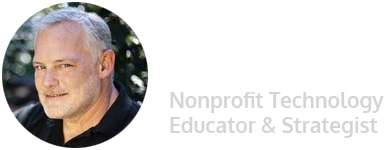
Leave a Reply