I attended the Teacher Technology Showcase put on by the School of Education at Sonoma State University in the fall of 2013 . I learned so much from talking with teachers and students about different ways technology is being incorporated into learning. While aimed at K-12, I found seven things that I look forward to incorporating into future education sessions. Since I primarily teach nonprofit staff about technology, I found these especially useful and relevant:
1. The Exploded Classroom
Forget flipping the classroom, Northwest Prep Charter School explodes it by putting the student at the center of a project-based learning model, giving them self-paced assignments they follow and then post their resulting work in an online space. The student body gathers and works on projects individually and in teams, with all the teachers in the space to provide assistance, rather than the one teacher/one topic/one class model. Adopting this for adult learners could lead to wiping away the decades-old uninspired lecture model. http://www.northwestprep.org/
2. Technology Coaches
Some school districts who have the resources employee technology coaches to support teachers to integrate and experiment with technology in their learning models. What a great thing it would be if networks of nonprofits, funders or other organizations provided technology coaches not only to assist staff but to act as hubs for gathering and sharing stories. These come from a school in the town of Kentfield in Northern California. Academic tools list for Kentfield teachers:
https://sites.google.com/a/kentfieldschools.org/technology-resources-for-kentfield-teachers/Academic-Tools
3. Twitter for Transparency
I met an awesome first grade teacher, Mike, who uses twitter to share out what students are working on, discussions they are having, etc. not only to help parents keep up to date but for his principal and superintendent to know what he is doing in his class. A great way for nonprofit programs to share with stakeholders or other programs to spread excellent practices. Twitter teacher resources (also from the Kentfield school):
https://sites.google.com/a/kentfieldschools.org/technology-resources-for-kentfield-teachers/Academic-Tools/twitter
4. Stories of Excellence
Edutopia, already one of my favorite resources for educators, does research into schools and programs getting excellent results. They investigate and create video and other media to share these stories and help improve educational models. Relevant topic include High-Impact Professional Development and there Power of Collaborative Learning. http://www.edutopia.org/schools-that-work
5. Voicethread
From discussions about using blogging as a reflective practice to helping teacher trainers give voice to their stories, ( see http://voicethread.com/about/library/Language_from_Carla_Arena/ ) Voicethread provides a way to enhance discussions in collaborative learning environments. It provides a “virtual seminar table” for discussions of material. http://voicethread.com/
6. KQED Education’s Digital Tools
While I knew the KQED Education site was a great resource, I was excited to learn about the Digital Tools section This part of the website provides helpful “how to’s” on topics from “How to Make a Zeega” to “How to Make a Meme” to “How to Make a Prezi”. Good stuff for any of us teaching about using technology tools. http://blogs.kqed.org/education/category/tools/
7. The Maker Mindset and Movement
Bringing tinkering into the educational space sparks creativity and imagination no matter what the age of the student. Taking things apart, understanding how they work, how things work together all of these can open up understanding in unique ways. From a low barrier to entry to being accessible to everyone to learning from failure and more, tinkering can be a powerful learning too. One makers video: https://www.youtube.com/watch?v=VXgL6TiXJjs&feature=youtu.be. More resources: http://www.makered.org/
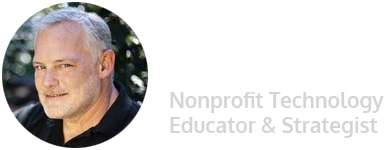
Leave a Reply