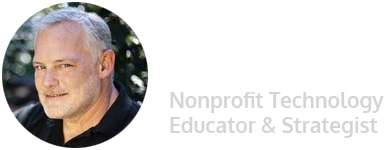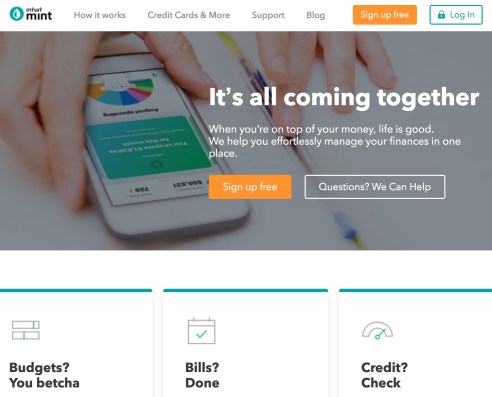For nonprofits and grantmaking organizations committed to racial equity, using artificial intelligence (AI) and large language models (LLMs) raises important concerns. These powerful technologies have inherent racial biases baked into them. However, they also offer intriguing potential benefits. How can we navigate this tension of racial bias in AI/LLMs?
The Bias Issue
AI systems like LLMs are trained on vast datasets of text, primarily from the internet. This training data reflects the racial biases, stereotypes, and disproportionate perspectives of the world where the data comes from. For example, there are fewer quality online materials representing the viewpoints of certain racial groups. AI picks up biases against those groups.
Researchers have consistently found LLMs exhibiting dangerous biases along racial lines. They may associate words like “fantastic” and “great” more with white-sounding names versus Black-sounding names. Or they could display negative stereotypical associations with ethnic minorities in responses.
Even if an LLM doesn’t display blatant biases, its outputs may still marginalize or underrepresent minority perspectives in more subtle ways. An overreliance on majority culture data means other voices get diminished.
Examples in Practice
Let’s say your nonprofit wants to use an LLM to help field questions on your website’s chatbot. Or a grantee plans to use an AI for generating marketing copy. In both cases, the racial biases of those technologies could lead to skewed, insensitive, or inadequate content.
The chatbot might respond to a Black visitor’s query with more curt or stereotypical language versus a white visitor’s query. The marketing copy generator could simply overlook authentic representation of minority audiences and voices in its outputs.
Trying to use an unaltered LLM “out of the box” for important equity-related applications raises clear issues around representational harm and perpetuating racial stereotypes. Not acceptable for equity-focused organizations!
Responsible Steps
So how can we responsibly navigate racial bias in AI/LLMs while using these powerful but flawed tools? Here are some tips:
- Discuss values upfront. Have frank internal conversations about priorities. If equity and inclusion are key values, there may be some AI/LLM use cases to avoid entirely for now. Define clear “red line” policies.
- Complement with human judgment. Don’t treat LLM outputs as gospel. Layer human oversight, fact-checking, and diverse perspective-taking into any public-facing workflow. Humans must apply an equity lens.
- Context is key. If using an LLM, ensure prompts/inputs provide enough grounding context on audiences. Feed the system explicit instructions and examples displaying equitable behavior.
- Monitor and update. Continuously test outputs across sensitive dimensions. Biases may slip through, requiring updating prompts or retraining components. Don’t get complacent.
- To help navigate racial bias in AI/LLMs, audit tools before using them. Don’t assume because a technology is popular that it’s unbiased or equitable. Rigorously evaluate an LLM or AI’s performance across sensitive demographics before anything else. Use representative test data spanning racial groups.
- Invest in de-biasing. Work with AI ethics groups to implement debiasing strategies and constrain model behavior. This is complex work requiring diverse stakeholder input. But debiasing can make an LLM safer for prioritized use cases. Mozilla Foundation is one organization working in the area of responsible and trustworthy AI.
Crafting a responsible path that centers equity won’t always be easy. But being thoughtful about AI/LLM deployment in this domain is crucial if we are to stay aligned with our values. With diligence, we can navigate racial bias in AI/LLMs, using these potent but flawed technologies while staying true to a racial equity north star.
Here are some tips on Crafting AI Policy
Read MoreIs your nonprofit harnessing the power of AI like ChatGPT in your daily operations? Well, buckle up, because today we’re diving into a topic that’s as quirky as it is important: the mistakes ChatGPT can make.

Did you know that if properly prompted, ChatGPT will claim that the word “mayonnaise” contains more than two letter “n”s? Yep, you read that right! It’s like ChatGPT momentarily turned into a word wizard gone rogue. Now, I’m not sure if it was dreaming of extra condiments or just having a little too much fun, but hey, we all make mistakes, right?
When pressed, and suggesting it may have 6 “n”s, it stuck to it’s decision that it had 4 “n”s:

But this is more than an inaccurate guess – the spelling of a word is an accepted fact, but ChatGPT doesn’t understand that. Not a huge problem when it comes to spelling, but what about more serious information?
Let’s get real for a moment. ChatGPT, as brilliant as it is, isn’t infallible. Sometimes it can spit out information that’s not exactly accurate or even coherent. Picture this: you ask ChatGPT for the latest statistics on global warming, and instead, it starts rambling about the mating habits of penguins in Antarctica. Uh-oh!
So, why does this happen? Well, AI models like ChatGPT learn from vast amounts of data, and sometimes they can get a bit carried away or, dare I say, confused. It’s like when you’re teaching your pet goldfish to fetch – it might swim circles around the bowl instead. It’s cute, but not exactly what you asked for.
Now, you might be thinking, “How do we prevent these mishaps from sneaking into our organization’s operations?” Fear not, my friends, for I bring tidings of wisdom!
The key lies in having clear organizational procedures and policies. Think of it as the GPS for navigating the sometimes wacky world of AI.
First off, establish guidelines for interacting with ChatGPT. Make sure your team understands its capabilities and limitations. Just like you wouldn’t ask your grandma to fix your computer, don’t expect ChatGPT to perform miracles beyond its programming.
Secondly, double-check the information provided by ChatGPT before taking it as gospel truth. If it claims that unicorns roam the halls of your office building, maybe take that with a grain of salt (unless you work in a particularly magical place).
And last but not least, encourage a culture of critical thinking. Remind your team that AI is a tool, not a crystal ball. It’s there to assist, not to replace good old-fashioned human brainpower.
Embracing AI like ChatGPT can be a game-changer for nonprofit organizations. But let’s not forget its occasional quirks and how it can hiccup along the way. By setting clear guidelines and maintaining a healthy dose of skepticism, we can navigate the AI landscape with confidence and grace.
Read MoreTrying new technology can feel like exploring a new place. Nonprofits are at a crossroads with artificial intelligence (AI). AI seems exciting but it is also risky. Nonprofits need to think carefully as they move forward.
AI is not just about new tools for nonprofits. It changes how they can think about operations and processes. For nonprofits who want to use AI in a helpful, safe way, here are five important steps on the AI journey.
Step 1: Talk About AI
The first step in a big change is very important. It sets the tone for the rest of the journey.
Educate folks about what is really possible and what is not right now. There are many exciting examples and many reasons for a cautious approach.
Talk about what AI means for your organization.
What is possible?
What are our concerns?
What are examples of ethical, human-centered use of AI?
Staff and leaders are curious about AI. Letting them ask questions helps them understand it.
Step 2: Build Trust & Craft Rules
Trust is the foundation of nonprofits. Donors, volunteers and people in need trust nonprofit organizations. As AI changes how nonprofits work, it must match their values.
Nonprofits should decide their “AI Rules.” These rules guide how they use AI. The rules ensure AI fits the nonprofit’s ethics and goals. This helps build trust in how the nonprofit uses it.
An additional step of transparency would be to share these rules and the reasons behind them with your communities. This also builds trust and helps them learn more about your organization.
Step 3: Find Ways to Use AI
AI can help nonprofits in many ways. The hard part is picking the best uses. As your staff and leaders continue to learn about what is possible with AI, consider points of pain AI could impact. New experiments are being shared all of the time. Beyond saving time creating or managing content, AI could improve the reach, impact or quality of your services.
Step 4: Test AI Projects
Big changes happen gradually. Nonprofits can try small AI projects first. This lets us learn without losing focus on our main work. These small tests can show how AI helps in real life and expose challenges. Creating a learning loop – actively learning by experimenting + sharing the learning – helps build internal experience and exposes what works best for your nonprofit. Using AI is a journey, not a destination. Nonprofits that continue experimenting with new uses for AI will benefit the most.
Step 5: Help Staff Adapt
Change is always part of new technology. Nonprofits need to help their staff understand why AI helps them. Education, training and support is essential to help ease worries and to get people excited about AI.
AI can transform nonprofits in great ways. It takes skill and care to guide it well. When nonprofit leaders understand AI deeply, it can be properly aligned to support their mission and values. The question we ask is “how do we want to proceed while staying human-centered and true to our values?”.
Generative AI (ChatGPT 3.5) was used in the creation of drafts of this article. A human was centered at every stage of the content’s creation, refinement, and distribution.
Read MoreRegardless of size or assets, your nonprofit is either being hacked right now or an attempt is being made to hack it. Attacks aimed at taking over networked systems, gathering data or both are a constant reality.
If your organization has a website, a computer, a phone or tablet connected to the internet, you are vulnerable. Your technology systems are under attack daily at a minimum. The attackers are looking for any weakness that can be exploited and they don’t care who you are. In under 2 years, software that helps to protect my website has blocked 66,091 malicious login attempts.
Cyber Reality
For a long time, nonprofits have believed they are not a target for being hacked because they are too small, have too few assets or too little data. That reasoning assumes that a human is involved, making choices about who is a good target. Today, it is pieces of software, robots or “bots” that do the work. They spend every second of every day searching for any vulnerabilities to exploit. These robots don’t care if you are a nonprofit or how much money or data you have, their only task is to try breaking into your systems. Any data is valuable, any access is able to be exploited for some type of gain.
Criminals who make money from spam gladly pay for any valid email address, they don’t care where it’s from. Others who make money from scams can break into your website – since many folks don’t update their website software regularly. Once the have broken into your website, they can get names and passwords that they can use to break into your email server. They can then pretend to be anyone – including your Executive Director or Director of Finance and send fake invoices or requests for money to all of your vendors, partners, even your donors. Disgruntled employees who want to strike out may not even be looking for financial gain but with a few well placed disruptions to an unprotected network, they can bring your entire organization to it’s knees in hours. Recovery can take weeks as you try to recover data, rebuild networks, replace equipment and repair lost confidence.
 I see many nonprofits in denial that they are the targets of hackers and then I see them paying a huge price when their systems are compromised. Every week I hear from a new nonprofit dealing with disaster from being hacked. Recent news of large organizations being held hostage by ransom ware that requires organizations to pay a ransom to get access to their data is just the tip of the iceberg. If large companies like Sony and Fedex, who spend millions on cybersecurity are vulnerable, how can you think you are secure if you have not done an audit and put protections in place? Regrettably, most nonprofits have limited cyber security measures in place.
I see many nonprofits in denial that they are the targets of hackers and then I see them paying a huge price when their systems are compromised. Every week I hear from a new nonprofit dealing with disaster from being hacked. Recent news of large organizations being held hostage by ransom ware that requires organizations to pay a ransom to get access to their data is just the tip of the iceberg. If large companies like Sony and Fedex, who spend millions on cybersecurity are vulnerable, how can you think you are secure if you have not done an audit and put protections in place? Regrettably, most nonprofits have limited cyber security measures in place.
Its Happening Already
A San Francisco Bay Area nonprofit was recently hacked by an ex-employee. This is a medium sized organization, approximately two million dollar budget and eight staff. Their systems were compromised and all of their servers hard to be taken offline. No email, no file access, no database access, no website access. For almost two weeks. Think about the impact it would have on your organization to shut down for two weeks.
The nonprofit’s entire technology system had to be taken off line and rebuilt from the ground up. Every part of the network was compromised and had to be repaired or replaced. This meant rebuilding the network, the database server, the file server, the email server, re-configuring the internet access, changing all of the usernames and passwords for everything, setting up new password requirements to force them to be changed more often. While all of this was happening, practically no work could be done by anyone in the organization. Thousands of dollars in revenue were lost from programs that couldn’t run. Many thousands were spent on new equipment, cybersecurity experts, lawyers, and cybersecurity insurance. Thousands more dollars were lost in staff time while staff spent several weeks trying to rebuild all of their systems, just to bring things back to the way they were the day before the attack started. It’s estimated that they spent over $40,000 on repairs and had $65,000 in lost revenue during the attack and recovery phases. The legal costs will continue.
This is real threat, it is happening every day, and a good defense is the best protection.
Cyber Defense
 The best cyber-defense is a cyber-offense. While no system is perfectly secure, there is a lot that even smaller nonprofits can do to greatly reduce the risk of being impacted by being hacked. Buying Cybersecurity insurance can be expensive and is not always needed by smaller organizations, depending on their data and security needs. Talk to your technology provider about what they are doing to protect you. Educate staff or hire someone who is educated on the subject. Community IT has an excellent Cybersecurity Readiness for Nonprofits guide.
The best cyber-defense is a cyber-offense. While no system is perfectly secure, there is a lot that even smaller nonprofits can do to greatly reduce the risk of being impacted by being hacked. Buying Cybersecurity insurance can be expensive and is not always needed by smaller organizations, depending on their data and security needs. Talk to your technology provider about what they are doing to protect you. Educate staff or hire someone who is educated on the subject. Community IT has an excellent Cybersecurity Readiness for Nonprofits guide.
Prevention is much less expensive than repairing damage. Nonprofit technology professionals like myself and others can guide your organization through a security audit to assess where you are most vulnerable. An audit provides the knowledge needed to create thoughtful action plans that improve cybersecurity. Depending on the size and complexity of your organization, audits can range from $6,000 for a small nonprofit to $100,000 and up for the largest organizations.
A good audit will begin with staff working with a consultant to assess all of your current security practices and needs. From that audit, recommendations to improve security in many areas of your operations will emerge. Beyond tools to monitor your systems and to help secure your networks, policies and procedures are an important part of keeping your organization as secure as possible.
Training employees on excellent security practices and ensuring those practices are followed is one of the most important parts of a security plan. Look for a cybersecurity audit plan that includes the follow up work necessary to make sure the needed changes become ingrained into your culture. Only the correct alignment of people and technology can ensure the best possible protection of your organization and its data.
Read More Every year we face natural disasters from fires to hurricanes to earthquakes to tornadoes and flooding. We never know when disaster may strike. Technology can help a nonprofit recover faster when it is thoughtfully used.
Every year we face natural disasters from fires to hurricanes to earthquakes to tornadoes and flooding. We never know when disaster may strike. Technology can help a nonprofit recover faster when it is thoughtfully used.
A nonprofit without a disaster recovery plan may suffer permanent data losses and can struggle for weeks to reconstruct the systems, data, and networks that keep an organization running smoothly. You can recover quickly when you have a thoughtful plan.
Turnover & Disaster Planning similarities
While thankfully disasters are not a daily occurrence, turnover does happen in nonprofits everyday. Being prepared for employee turnover isn’t so different from being prepared for disaster recovery when it comes to technology.
Be prepared for turnover by having a plan that lists all of the actions needed when turnover happens – from changing permissions to access accounts to ensuring you have all data and files created by the employee to collecting any devices owned by the organization. A good checklist prepares you to deal effectively with turnover and not miss any important step. The same goes for disaster plans, a solid checklist is your best friend when disaster strikes.
A good transition/disaster plan includes, but is not limited to:
Documentation
Have documentation of all major systems (includes physical networks, computer networks, servers, workstations peripherals, routers including firewalls, all online systems). Documentation contains setup details, system specifications, workarounds, latest updates/upgrades, logs of recent maintenance, vendor history and contacts, related external and internal support contacts.
Backup Staff
 Follow the “rule of three” – make sure at least 3 people know how to do essential tasks. These include troubleshooting IT issues and knowing who to call; the ability to log in to all major software systems weather hosted internally or online; the ability to update the website, social media channels and send emails. Never let the login information for any essential system rest with one person.
Follow the “rule of three” – make sure at least 3 people know how to do essential tasks. These include troubleshooting IT issues and knowing who to call; the ability to log in to all major software systems weather hosted internally or online; the ability to update the website, social media channels and send emails. Never let the login information for any essential system rest with one person.
Identify the top 10 crucial IT duties and cross-train staff regularly so they are easily able to execute those crucial duties during transitions, vacations, illness and other absences
Transition Plan
When dealing with an employee transition, a checklist is helpful in remembering to do everything required legally and logically during an employee transition. Include IT items such as resetting passwords, changing login permissions and other security settings, collecting any hardware or mobile devices, ensuring access to all systems, clearing out or organizing documents for easy access and removing names from accounts.
Disaster Plan
What if you arrived at your workplace tomorrow and it was gone? Or what if a disgruntled employee leaves with all of their files and even their computer? How will you recover? A good disaster plan covers both of these scenarios. Both rely on good documentation (see above) and a solid backup of all organizational data. In both scenarios a prepared organization can go out and purchase new hardware, access their data and files either online or after restoring from a backup and begin to work again. An unprepared organization can spend months trying to access the systems they are locked out of, re-create old files, re-enter financial and other data, rebuild databases just to get back to where they were before the disaster.
Summary
Organizations who prepare for transitions and disasters save time, resources and aggravation. Some even prevent legal headaches that can occur when employees leave and laws are not followed correctly. Prepared nonprofits have a plan for dealing with turnover that is aligned with their plan for dealing with disasters. Those plans give you a list of activities to follow when there is a departure or a disaster which makes those difficult transitions much easier to navigate.
Read MoreIn my work helping philanthropic and nonprofit organizations consider how to integrate Artificial Intelligence (AI) tools into their work, a pathway for good outcomes is emerging.
It starts with Foundational Elements (for some this means dusting these off):
– Strategic Plan that includes Technology – even better if there is a detailed Technology Plan
– Stating Values, often part of having articulated Mission/Vision/Values
– Actively working to improve Diversity, Equity, Inclusion, Accessibility and Justice
Bonus Element: work has been done to refine business processes by mapping and improving them.
We can start down the path without these, but having these in place – or working on them as you go – greatly improves the chances of positive outcomes.
PATHWAY + ACTIVITIES
1. Understanding: Learning about AI and ChatGPT not in a deeply technical sense, but how they work, the benefits and risks.
Activities: Facilitating learning for the board, management and staff
2. Use Cases: Learning about how nonprofit folks are using the tools, as well as how they’re integrated into the tools you already use.
Activities: Providing examples of how nonprofits use these tools, facilitating discussions on how your organization is already using them and might use them in the future
3. Navigating Challenges: These tools are made by humans, so they include bias and prejudice. They generate content by using works without permission. They sometimes provide false and even dangerous information. Powering the tools has a large carbon footprint.
Activities: Facilitating discussions about how to navigate the risks, crafting guidelines and policies for careful, ethical use.
4. Experimenting & Learning: Brainstorming ways the tools can support your work and crafting experiments to see what works.
Activities: Defining experiments, articulating desired outcomes, crafting safe ways to experiment.
Reviewing and discussing results, evolving new ways of trying things, integrating successes into our work.
If your organization is just starting tho think about this, The Smart Nonprofit by Beth Kanter and Alison Fine is an excellent primer in laying out what AI means for the nonprofit sector.
I am working with boards, management, technology teams and staff working groups to navigate these new opportunities.
If I can help your organization, lets connect to help your organization move forward thoughtfully.
Read More
Authors: Mathew Emery & John Kenyon
Problem: Dirty Data = Lost Dollars & Relationships
Lean staffed nonprofits often have dirty data and even large well staffed nonprofits often have hidden dirty data. There is rarely a big enough fire to make us carve out the time to build the daily/weekly/monthly/quarterly processes and habits that clean data up and keep it clean. This is because the cost of Dirty Data is often hidden. Here are 3 among the many types of examples of Lost Dollars and Relationships driven by Dirty Data:
1) Contact info changes but is not updated in the system => communication stops & dollars stop
- Example: Donor loves our organization but we only had her old work email address and when that changes, we lose touch with her, costing us a lifetime of giving. The new email address is known by a board member who is a good friend of the donor. No one thought to ask her for the update even though she attended a dinner for the nonprofit at the board member’s house. Bye bye long term donor.
2) Duplicates & financial householding errors => trust hurt by duplicate appeals & giving reduced or lost
- Example: A donor family received 3 of the exact same mail pieces, including one to their small child – all to the same address. This leaves the family feeling our nonprofit isn’t well run. Bye bye loyal donor family.
- Example: a donor that is duplicated in donor management system receives an $25 dollar direct mail appeal before the major gift appeal call for the donor record showing $50k in giving. Donor makes a small gift instead of a large gift and allocates balance to other orgs. Bye Bye large end of year gift.
3) Donor info & follow up steps are lost during board/staff transitions => large gifts are not closed/received or are greatly delayed
- Example: An outgoing board member’s capital campaign pledge wasn’t fulfilled simply because a reminder/tickler wasn’t handed to the new board/staff leadership nor sent to the outgoing board member. Bye bye capital campaign gift.
Simple Solution: Boost Donor Data Integrity => Boost Fundraising Performance
- Put key donor and funder follow ups into both individual & shared calendars => +follow ups => +$’s
- Confirm key donor households are tracked & stewarded together appropriately => +good stewardship & +right asks => +$’s
- Find and merge duplicates & update contact info for key funders and donors => +good stewardship & +stay in touch => +$’s & +retention
- Establish ongoing rhythm of exec and staff time for data integrity cleanup => +$’s & +retention
How to get started: Do a short self-assessment and schedule a donor data cleanup and donor love day. Involve key staff around your key donors, sustainers, funders, and prospects and dig in. Even if you only clean up the data & follow ups around your top 20 donors, funders, and prospects this will pay dividends well beyond the cost of the time!
Request a draft agenda for a self-service data cleanup and donor love day by sending Mathew an email here.
Hello Donor Love (& $’s) !
Collaborator: Terry Handler
Read MoreReading Leading with Joy by Akaya Windwood & Rajasvini Bhansali. Some tips from the authors, from their recent book party on how to cultivate joy as a leader.
–
Create the conditions for joy. Find ways to bring joy into your life (not add it to your to do list).
Reflect on what brings you joy, what makes you happy. Think of simple things – a walk on the beach or in the woods, catching up with that friend you haven’t connected with lately, spending time gardening, or cooking. Wandering has been shown to have a positive impact on mental health. When was the last you just wandered someplace, letting your curiosity lead and guide you?
Avoid the urge that many of us list-makers have to add joy to your list of things to do. Akaya Windwood phrases it as “reach for the joyous moment” rather than view joy as another obligation.
–
Joy & Health are connected. Healthy habits create room for joy.
When we struggle with our physical, mental, or emotional health it can be harder to discover joyful moments. Yet many folks with chronic pain or other health conditions find way to keep healthy habits going. What movement can you do to keep yourself active physically, at hat ever level works for you? What healthy foods can you include in the nutrition you give yourself – can you experiment and find new combinations or healthy alternatives?
Same with mental health – what are ways you can improve how much rest you give yourself, or motivate yourself more if you find it hard to get going? From writing to reading to sitting quietly to meditating, there are many practices that can support mental health and will compliment other healthy habits.
–
Be Kind vs Being Nice.
This is one of my favorites pieces of advice from Akaya and Rajasvini. Being nice can sometimes mean not being authentic and can be draining. Forcing yourself to be nice when its not what you’re feeling can seriously sap your energy and exhaust you. Working on freeing yourself from being nice does not mean that you are unkind.
We can say difficult things with kindness. We can disagree without being unkind.
It is okay to be angry. You can be angry and not mean.
Refuse to be mean or unkind with one another.
–
Grateful to the authors, to RoadMap and Strategies for Social Change, LLC for co-sponsoring the book party.
Read More I crafted and presented a workshop for the grantees of the Rose Foundation for Communities and the Environment recently on Storytelling, Engagement and Measuring Success. Attendees were from mostly grassroots organizations, many working in rural areas and most with very limited resources. I chose to cover these topics together because in over 20 years of helping nonprofits communicate well and use technology intelligently, I’ve seen the power of coordinating these three elements.
I crafted and presented a workshop for the grantees of the Rose Foundation for Communities and the Environment recently on Storytelling, Engagement and Measuring Success. Attendees were from mostly grassroots organizations, many working in rural areas and most with very limited resources. I chose to cover these topics together because in over 20 years of helping nonprofits communicate well and use technology intelligently, I’ve seen the power of coordinating these three elements.
While preparing for the workshop, I looked over the websites and social media presence of many of the attendees. I could see the great work they were doing but I wasn’t finding many personal stories. People relate to people more than organizations. Fundraising campaigns that use stories raise more than campaigns that use facts – stories even raise more than when the facts are mixed with stories. I shared these findings and the many opportunities I saw for personal storytelling – by people who are docents, stewards, board members, staff, volunteers, donors and advocates. So many great stories are within even the smallest nonprofits just waiting to be told. But stories in isolation are not enough.
Stories matched with specific engagement objectives and strategies are far more effective than stories alone. Spelling out specific objectives aligned with an organization’s strategic goals, then using stories and engagement strategies, is the most powerful approach. Knowing your fundraising goals, advocacy goals, membership or any other goals, keeps your efforts focused on outcomes. When you know what your goals are, you are crafting stories with a purpose and with a goal in mind.
 Measuring success is looking at your progress towards those goals. Are people actually engaging with our content? Are the taking the actions we’d like to see them take? Which strategies are working and which can we stop doing if they don’t produce results. Keeping an eye on our progress towards our communication goals helps refine not only our engagement strategies but our storytellling. It is a cycle of Try-Measure-Reflect-Learn-Improve.
Measuring success is looking at your progress towards those goals. Are people actually engaging with our content? Are the taking the actions we’d like to see them take? Which strategies are working and which can we stop doing if they don’t produce results. Keeping an eye on our progress towards our communication goals helps refine not only our engagement strategies but our storytellling. It is a cycle of Try-Measure-Reflect-Learn-Improve.
Creating this learning loop is the practice that ensures continual improvement. It is the key to improving the communication strategies, tactics and results used by your nonprofit.
Read MoreThree takeaways from my participation in Unconscious Whiteness in Philanthropy course w/ the excellent Alison Traina and Alison Sirkus Brody. The course is a five-session cohort learning experience to deepen understanding of how white supremacy manifests in philanthropic organizations and systems, hosted by Northern California Grantmakers.
–
White Men Wanted. There is a need for white men to work with other men, especially in the philanthropic and nonprofit sectors. Men can be powerful messengers and examples in racial justice work. I am seeing how this is related to the good work of Efrain Gutierrez and others around how toxic masculinity impacts these sectors. While learning about bias and racial justice is important for all white people, we benefit greatly when men engage with this work.
–
 All-white spaces have a place. Multi-racial organizing is needed for any kind of long-term change in racial justice work. Still, all-white spaces provide an important place to ask questions and learn without unintentionally harming People of Color. Such spaces also help prevent putting the burden of education on POC.
All-white spaces have a place. Multi-racial organizing is needed for any kind of long-term change in racial justice work. Still, all-white spaces provide an important place to ask questions and learn without unintentionally harming People of Color. Such spaces also help prevent putting the burden of education on POC.
–
Hope. Over 100 folks in the philanthropy sector have taken this particular training. Many more are working on educating themselves, leading initiatives to understand their part in racial inequity, as well as working to make changes both internally and in their grant making. The work that is happening is helping to change the way philanthropy works for the better.
–
Taking this course has been an opportunity for personal and professional growth, helping me examine where I have bias, how I can hold my whiteness responsibly and understanding equity based practices that move us towards better racial equity.
Read MoreI spent 5 years working with 4 nonprofits on a collaborative technology project. Below I share the lessons we learned, the challenges and the benefits of having nonprofits collaborating on a technology project.
This was the project the developed the SafeChat Silicon Valley crisis counseling service. It involved four domestic violence service providers near San Jose, California. First came a feasibility study (VERY IMPORTANT!), done by myself and Organizational Development consultant Beth Schecter to determine if the organizations could work together and which project best suited the group. The organizations decided on creating the first collaborative online & mobile chat crisis counseling service in the United States. SafeChat has since successfully launched and is being used to support survivors of domestic and intimate partner violence. See my posting about the project: Digital Crisis Counseling – Technology Meets the Hotline
Lessons we learned from this multi-year technology effort:
Rising Tide – In this case, the “rising tide that lifts all boats” was engaging with technology. To participate in the project and use the technology tools it required, all of the agencies needed to upgrade their hardware and software as well as increase their skills with technology. By being engaged with the project and hearing what others were learning and doing, each agency reported increased confidence and skill in the use of technology as the project progressed.
Timing – Naturally, meetings take longer as there are many more voices at the table and factors to consider when working collaboratively. Each organization has its unique cultural norms, history, assets, weaknesses, programs, people, politics, leadership, networks, etc. For our project this meant meeting for several hours every two weeks. We used half of the meetings for full group discussions and half of it for small group work, to allow people dedicated time and space for working on the project that they might not otherwise have in their often hectic jobs.
Learning – Because we had everyone share what was working or not working for them, they each benefited from learning about others experience. The learning had not only to do with technology but with others aspects of collaboration, project work and relationships. People shared strategies for overcoming resistance from leadership or other staff. They share why a particular strategy or tactic did or did not work well for them. They learned how to deal with vendors and with website developers. They learned many new terms and phrases they didn’t know before. Being in community helped them share and gain knowledge in ways usually not possible in a cross-organizational way.
Capability Building – Having people do things they have never done before built their confidence and capabilities which also transferred into their organization. Skills and knowledge gained through being stretched in their project roles built stronger leaders, more confident project managers and better trainers. We included the whole group in discussions on software selection, hardware requirements, website development, online privacy, marketing and many other topics that allowed people to participate at their level and learn from discussions at the same time.
Resources – Having the assets of four organizations to draw on provides a larger pool of resources. This includes many types of resources from talents to skills to contacts to even physical assets. One was able to usually provide the meeting space, one was able to have their website design person give us some hours, one was able to have all of the printing done for marketing materials. Through contacts, they were featured on major market television news.
Impact – The organizations are now able to do together what they cannot do alone. No single one of these agencies could have accomplished alone what was done together. When working collaboratively, nonprofits can set their technology sights even higher than they can alone and have more of an impact on their sector.
Nonprofit technology collaborations can be successful if they are properly vetted, thoughtfully planned, funded appropriately and given the time required to create great things!
Read MoreI created this handout on Facilitation Methods to highlight some of the most popular techniques, along with a brief explanation of each method.
A key to using these successfully is matching the method to your goal for that part of your training – are you looking to get folks to share their knowledge on a topic or brainstorm ideas or come to an agreement? Different methods serve different goals, so give some thought to which method best serves your goals. Practice and experiment with the methods to increase your proficiency and learn about what works.
Also included below is the slide deck from the recent Nonprofit Technology Conference session Supercharge Your Technology Training, where the handout was originally used.
Facilitation Methods Handout – pdf
Supercharge Your Technology Training – pdf
Read MoreWebsite management tools like WordPress leave your nonprofit’s website vulnerable to attack, hacking or being held hostage. A new type of website management tool known as Static Site Generators makes websites less vulnerable. In part one of this two-part series, we explain the pros and cons of both tools to help nonprofits make an informed choice. In part two we go into the technical how-to’s for the technically inclined.
Authored by John Kenyon & Max Pearl
Context
A majority of nonprofits use Content Management System (CMS) software tools like WordPress to manage their website. WordPress is by far the most popular of these CMS software tools, but there are many others including Dreamweaver, Joomla, and Drupal, to name a few. The popularity of WordPress makes it a top target for hacking and attacks.
Before we had CMS software tools like Dreamweaver, Drupal and WordPress, creating a website page meant learning to use the coding language HTML (HyperText Markup Language). CMS software helps manage a website’s content, look, and feel through a graphic interface, rather than having to use a programming language like HTML. It’s the same way that MacOS and Windows provide a graphic interface so that computers, tablets and phones are easier to use and don’t require users to know the code that makes the software work.
Let’s look at an example of using HTML for website programming. In order to make a paragraph with bold, italics and links, you needed to insert codes to tell the computer how and what to display. HTML code looks like this:
<p><h5><strong>Facts</strong></h5>
<li>18,000 extensions and over 14,000 free design templates</li>
<h5><strong>System requirements for<em>WordPress</em></strong></h5></p>
The code you see tells the software to create the font style, bold, italics, indents, hyperlinks, etc., The code above results in what you see below:
Facts
18,000 extensions and over 14,000 free design templates
System requirements for WordPress
CMS Issues
CMS software presents HTML code in a graphic, visual way that is much easier to use for non-programmers. The ease-of-use advantages of a CMS system are clear, yet they come at a high price. WordPress and other CMS systems share a problem with all widely used software tools. The more popular and widely used, the more attractive they become as a target for hackers. Every day nonprofit WordPress websites get hacked, requiring organizations to spend thousands of dollars (usually around $10,000) to get their website back.
With so much successful hacking of WordPress websites, nonprofits have to constantly update it with security updates or run the risk of being hacked. Many nonprofits don’t even know how to do those updates and/or may mistakenly think their website host or developer is handling that task. The updates aren’t always compatible with all of the added extensions that provide extra functionality to WordPress, so even updates can cause serious problems. As a result, regular updating of WordPress requires considerable ongoing administrative effort, especially in the case of large websites.
Most nonprofit websites hacks are a result of the WordPress and the extensions or plugins that add functionality to it not being updated correctly. Many nonprofit organizations don’t have the staff, expertise or capacity to keep up with these updates – sometimes with disastrous and expen$ive results. It’s common for an organization to spend $10,000 on having their website rebuilt once it’s been compromised, along with many hours of staff time to fix broken parts and manage the rebuild.

So what is the alternative? How can nonprofits find a tool that makes website updating relatively uncomplicated and that does not expose them to such costly problems? We are intrigued by the new technology of static site generators and how they might help us address this issue.
What are Static Site Generators?
You can think of a static site generator as an “offline CMS.” A standard CMS like WordPress uses code to pull information from a database, delivering the content as a completed web page at the moment when it is requested by someone visiting that website page. That is called “delivering content dynamically” – you click to a website page, the request triggers the immediate pulling of information from the database to display the web page on your screen.
Static site generators have the same kind of engine that produces website pages as a CMS like WordPress , but instead of delivering the content dynamically every time it is requested. it generates the essential elements of a website (HTML, CSS, Javascript) as soon as you save changes to a page and initiate the generator, instead of when a website visit creates the request. Static site generators put website page elements into static files instead of delivering them dynamically each time visitors request pages of your website.
Using a static site generator is different than old-school web page writing, in that none of the essential elements of a website (HTML, CSS or Javascript) need to be created manually each time – all of that lives in templates, and is put together with your text for an individual page or blog entry
A few of the static site generators look a lot like a CMS, but most are driven primarily by a command line, and look nothing like a CMS. And not all are created equal. But they can generate a website that looks just as good as a website built with a CMS such as WordPress or Drupal.
The technical expertise needed to use a static site generator is not that different from the skill set you need to operate a CMS like WordPress, so you still need some technical skills – adminstrator skills vs. builder/developer/programmer skills. They usually require someone to set it up for you, then you can get trained on using it.
Best Uses for Static Site Generators
The best use case for static sites are small nonprofits that don’t update their sites very frequently, and have little or no ongoing technical support available to manage the organization’s website. Other good use cases are one-off project websites – fundraising or advocacy campaign specific, domain specific, program or project specific, where you’re able to create sites quickly and easily.
Static site generators are not a good fit for websites that require a lot of functionality – for example, dashboards – something that was dynamically updated to show a current set of data, sites that require user logins, or sites that have extensive database lookup requirements. To have comments on a static site, you would need an external tool like Discus, you would need the code to add comments function.
It is more difficult to have dynamic search function, that is why it’s best for a limited number of pages, not a deep well of content that could require searching through.Because of the advent of more advanced technologies, you can do almost anything with static sites as you can with a CMS. That said, the barrier to entry for some dynamic functions (such as database lookups, logins, dashboards, etc.) is much higher with a static site – so you if you need that sort of functionality, you are better off with a CMS.
Examples of Static Websites
You might be surprised to learn that well known websites like DropBox and Mint use static site generators.

Why Max Moved to a Static Site Generator
Max had an online presence that included four WordPress sites. He didn’t have a lot of time to manage the updates to these sites, and when they were hosted on inexpensive shared hosting sites, they were hacked several times and required a lot of time to fix. In response, he moved them to WPEngine, a very good, but very expensive managed hosting environment for WordPress (individual domains cost $35/month). The hacking stopped completely, but he was paying a lot of money for that privilege. After learning about and trying several static site generators, he chose one, called Pelican, and migrated all of his sites to Pelican, hosted on Amazon S3 (an online place to store anything digital including websites). We go into detail on the technical aspects of the website migration in part to of this series (coming in one week on Friday May 3rd).
Decision
If your needs for a nonprofit website fit with the best uses we described, moving to a static site generator could make lots of sense. You can do small experiments by using them to make single pages or a small site with a few pages for an upcoming event, fundraising or advocacy campaign. To reduce your vulnerability to hacking of your website, it’s worth considering static site generators as an alternative to the usual suspect(s).
Read More
Website management tools like WordPress leave your nonprofit’s website vulnerable to attack, hacking or being held hostage. A new type of website management tool known as Static Site Generators makes websites less vulnerable. In this article, we go into the technical how-to’s for the technically inclined. This is part two of a series. In part one of this series, we explained the pros and cons of both tools to help nonprofits make an informed choice.
Authored by John Kenyon & Max Pearl
Requirements for Creating Static Sites
If you’re ready to try out a static site generator, here is what you’ll need.
First, you’ll need a front-end website designer and/or website developer to create your website templates. These templates give the website its look and feel. If you have in-house expertise, and are doing this as a one-off project, for example, the person making the templates would have to learn the specific templating language used by the static site generator. If you are going to hire external talent, find someone with experience in creating templates for static site generators.
Creating static sites is different than old-school web page writing, in that none of the essential elements of a website (HTML, CSS or Javascript) need to be created manually each time – all of those element live in templates, and are dynamically put together with your plain (or simply marked up) text to create an individual website page or blog entry.
Second, you’ll need a place to host the HTML, CSS, Javascript, and media. Amazon S3 (Simple Storage System) is a great option – it’s very inexpensive (you will spend less than $3/month hosting a small site with 10,000 visits/month,) and many static site generators have built-in integrations with it. That said, any standard shared hosting provider would also work.
Static Site Generator Options
- Command-line options – Static Site Generators for Developers
These options are frameworks that create everything one needs for a site, making it easy to add templates, and generate websites based on text or markdown files. There are static site generators in every programming language. The most popular and well maintained static site generators include Pelican, which is written in Python, Hugo, written in Go, Jekyll, written in Ruby, and Hexo in written in Node.js.
The way these command-line options work is that one downloads the package (usually via the package manager in the language one is using) and then uses a quick-start to create the basic site and framework. Each project has different templating options, usually ones well supported in the programming language of choice.
These are really developer-focused tools. They do make creating static sites easy, but they are meant to be used by people who are comfortable at the command-line and know how to use (and potentially create) templates. That said, it would be possible for a developer to assist you in creating a workflow where you could update and add pages to the site without their assistance.
2. Static Site CMS
Static site content management systems are web or desktop interfaces that create static sites. These tools usually have the static site generators underneath a web interface. A developer would set one of these up for you, then you would use the graphical interface to add and edit pages.
A desktop static site CMS called “Publii” is worth looking at. It is easy to use, and works on Windows, Mac and Linux. It has several nice built in themes, and it is fairly straightforward to add your own theme.
Max’s move to Pelican
As we said in article one, Max moved his online presence of 4 WordPress sites to Pelican over the past year (2018). In two cases, he decided to start from scratch, and not import old posts from WordPress, but in two other cases, he used a Pelican utility to import old posts and pages.
First, Pelican is a python-based command line tool. If you are completely unfamiliar with running things at the command-line, Pelican is not the right tool to start with. However, even just a little bit of familiarity with the command line will make it fairly straightforward to build sites in Pelican. This guide is a great start. I used one of the themes available on github for Pelican (there are quite a few).
Editing new pages is easy – you can use a standard text editor like Notepad or Notepad++, or a MarkDown editor, like Typora or MarkdownPad.


I set up an S3 bucket with the domain name I was going to use. You have a couple of options on how to point your domain to this bucket. The URL for this bucket will be something like http://<bucket-name>.s3-website-us-west-2.amazonaws.com. You can use your present DNS host to point your current domain name to that URL. The disadvantage to this is in terms of search engine rankings. The best situation would be if all pages in your site live at http://<domain-name>.org, instead of at a CNAME pointer. To do that, you need to use Amazon’s Route 53 DNS service to host your domain’s DNS.
Once I took those steps, I added the AWS python command line interface to my system, which would allow for an easy upload to S3 via Pelican, and configured Pelican’s Makefile with the correct bucket. Then, once I created a page, all I needed to do was one command: “make s3-upload”.

Pelican import is a tool which allows the import of XML files into Pelican. You can use WordPress XML files, DotClear files, or RSS/Atom feeds (which would allow import from just about any CMS platform, such as Drupal or Joomla.) In general, it worked pretty well for WordPress files – but images need some special tending.
Try It
Static site generators provide an option to the usual suspects for managing a website without the high risk of hacking that exists with tools like WordPress. The best way to get to know static site generators is to give them a try. We have links to all of the tools mentioned below. We wish you happy generating!
References:
https://docs.getpelican.com/en/stable/quickstart.html
https://docs.getpelican.com/en/3.0/importer.html
Read MoreHere are six examples of the types of projects I work on as a Nonprofit Technology Educator and Strategist.
I work with all types and sizes of nonprofits, primarily in the areas of technology and communications, providing consulting support as well as training services.
Santa Clara Domestic Violence Technology Collaborative – Digital Crisis Counseling
 I’ve guided this collaborative of 4 domestic violence service providers through the planning and execution of a technology project to provide crisis counseling services via online and mobile chat. Work included the feasibility study, education on excellent nonprofit technology practices, business process mapping, tactical project planning & budgeting, tool selection & integration, website creation, online marketing strategy and measuring impact using data. See the results – www.safechat.org
I’ve guided this collaborative of 4 domestic violence service providers through the planning and execution of a technology project to provide crisis counseling services via online and mobile chat. Work included the feasibility study, education on excellent nonprofit technology practices, business process mapping, tactical project planning & budgeting, tool selection & integration, website creation, online marketing strategy and measuring impact using data. See the results – www.safechat.org
ACLU of Southern California – Digital Strategy
 In collaboration with Oakwood Digital’s Michael Stein, worked with the Communications Director to create a digital strategy plan to guide communications through the newly revised website and other digital channels. Included measurable objectives based on our research of the current digital goals, engagement, staff interviews and digital analytics.
In collaboration with Oakwood Digital’s Michael Stein, worked with the Communications Director to create a digital strategy plan to guide communications through the newly revised website and other digital channels. Included measurable objectives based on our research of the current digital goals, engagement, staff interviews and digital analytics.
www.aclusocal.org
Sisters of Notre Dame de Namur – Online Presence Planning & Execution
I’m advising the Development & Communication’s department to create and execute on their strategic communications plan. This includes advice about multimedia content, email, social media, website, online fundraising and using data across all of their digital platforms to improve outcomes. www.snddenca.org
Y&H Soda Foundation – Grantee Communication Planning
 Working with the foundation’s program officers, I created an educational curriculum and consulting support plan to help these small community organizing organizations create strategic plans for technology and communications. These plans help focus their limited resources and the process builds knowledge and skills in those areas at the same time. I educated 10 community organizing foundation grantees on excellent communications & technology practices, counseled them on creating strategic communication & technology plans, then provided consulting support on plan execution and using data to measure success. I also supported the foundation with their own website revision including vetting vendors and providing project management for them. www.yhsodafoundation.org
Working with the foundation’s program officers, I created an educational curriculum and consulting support plan to help these small community organizing organizations create strategic plans for technology and communications. These plans help focus their limited resources and the process builds knowledge and skills in those areas at the same time. I educated 10 community organizing foundation grantees on excellent communications & technology practices, counseled them on creating strategic communication & technology plans, then provided consulting support on plan execution and using data to measure success. I also supported the foundation with their own website revision including vetting vendors and providing project management for them. www.yhsodafoundation.org
NetSuite – Social Impact Grantee Assessment
 NetSuite donates their powerful financial and other software tools to qualified nonprofits and social impact organizations. Working with the Social Impact team, I provided expertise about how technology is used in nonprofits to help assess which organizations were able to be successful with the donated tools. I reviewed data from grantees and provided sector best practices to create a framework for assessing applicants. I created an assessment tool to measure the impact of the donation on the organizations’ ability to make social impact. www.netsuite.org
NetSuite donates their powerful financial and other software tools to qualified nonprofits and social impact organizations. Working with the Social Impact team, I provided expertise about how technology is used in nonprofits to help assess which organizations were able to be successful with the donated tools. I reviewed data from grantees and provided sector best practices to create a framework for assessing applicants. I created an assessment tool to measure the impact of the donation on the organizations’ ability to make social impact. www.netsuite.org
Parent Center Network – Technology Planning
 Every state has a center, funded in part by the U.S. Department of Education, to support the families of children with disabilities. I have worked with this national network of parent centers to create and execute a technology planning process for centers to follow. Working with a team lead by the PEAK Parent Center in Colorado, I created educational materials, work plans, road maps and resources to ensure successful completion of the planning process and support execution of the plans. All project goals were met and the plans continue to be in use well after the project’s completion. Peak Parent Center, funded in part by U.S. Dept of Education, OSEP
Every state has a center, funded in part by the U.S. Department of Education, to support the families of children with disabilities. I have worked with this national network of parent centers to create and execute a technology planning process for centers to follow. Working with a team lead by the PEAK Parent Center in Colorado, I created educational materials, work plans, road maps and resources to ensure successful completion of the planning process and support execution of the plans. All project goals were met and the plans continue to be in use well after the project’s completion. Peak Parent Center, funded in part by U.S. Dept of Education, OSEP
A dedicated website page for your nonprofit’s fundraising or advocacy campaign adds the magic needed to help make that campaign successful online. The magic comes from you making it as easy as possible for people to learn more, take action and share your campaign online. When you don’t create a page specific to your campaign, you create barriers to action, making people search through your website to find out more details or making it hard for them to share it through social media. Those barriers stop people from taking action. This is about removing barriers in order to make it simple for people to learn more, take the requested action, and spread the word about your online campaign.
Here’s an example from a medium-sized nonprofit, The Sonoma Humane Society, who helped their campaign through a dedicated website page.
 The Sonoma Humane Society sent out an email, asking for help in spreading the word about special needs animals that need adoption. The email was well crafted and linked to their website page, which listed all animals for adoption. The email linked to the page that listed ALL of the animals available for adoption, with no way to sort the list to find the animals with special needs. That required folks interested in the special needs animals to sort through a long list of animals and click on each listing to see if that one had special needs. It also meant that when the website page was shared via social media, there was no specific content about the special needs campaign.
The Sonoma Humane Society sent out an email, asking for help in spreading the word about special needs animals that need adoption. The email was well crafted and linked to their website page, which listed all animals for adoption. The email linked to the page that listed ALL of the animals available for adoption, with no way to sort the list to find the animals with special needs. That required folks interested in the special needs animals to sort through a long list of animals and click on each listing to see if that one had special needs. It also meant that when the website page was shared via social media, there was no specific content about the special needs campaign.
I contacted their Communications person and suggested they create a website page specific to the campaign. They were able to create a special page that listed the animals with special needs, making finding those animals much easier. People could then share about the campaign via social media and include a link to a relevant page instead of a generic adoption page. This removed the barriers to finding out more about the campaign and to sharing it via social media, helping them to get the animals adopted.
 I have seen this countless times, an email or a social media post about a campaign that then leads back to a generic Support Us website page or, worse yet, to the website home page where there is no mention of the campaign. When people see your nonprofit coordinating communications poorly, their faith in how well you operate and how you will handle their donation is diminished.
I have seen this countless times, an email or a social media post about a campaign that then leads back to a generic Support Us website page or, worse yet, to the website home page where there is no mention of the campaign. When people see your nonprofit coordinating communications poorly, their faith in how well you operate and how you will handle their donation is diminished.
How can you get the most “magic” from a website page for your campaign? Here are four tips:
Plan for a website page when planning the campaign.
It doesn’t have to be fancy or complicated, just text and images about that specific campaign. This makes it much easier for people to find the information about the campaign, rather than searching around your website or simply loosing interest. It also makes it easier for people to share that page via social media, which helps you spread the word.If it is not easy for you to add a page to your website, it may be time to change how your website is managed. Now that many website management tools are as easy as word processing programs, nobody should have to call someone to add a page to their website.
Give staff authority to add a website page.
If adding a simple, campaign-specific website page requires several committees, multiple reviews or a long process, your organization may not be nimble enough to enjoy the benefits the online world can provide. While a second set of eyes is always a good idea for any public communication, long review processes hinder effectiveness. Empower staff with guidelines and specifics about when it is – and is not – appropriate to add a website page. Ensure that more than 1 person on staff is trained in the proper way to craft a page, make the page active and test it.
Remove all barriers to related details and taking action.
As in the example above, it is important to not only present the specifics of a campaign on the website page, but to make it easy for people to find more detailed information. Ask yourself “What questions might someone have who wants more details after reading this?” and “If I knew nothing about this, what questions would I ask – and does my website provide those answers?”. You don’t need all of the answers on the page you create. You can provide needed details by adding links to existing pages on your website. If it is a fundraising campaign, add links to your financial information, a description of your impact and to personal stories. If it is about taking an action like pet adoption, try to link to the detailed information about the specific animals – try to avoid a scenario where people have to take one piece of information, like the pet name, and re-enter it someplace else on the website. Remove as many barriers to the information as you can.
Include storytelling.
People take action more often and give more money based on good storytelling than on reading facts. When possible, tell a short personal story on your page to help people understand the impact of your work and how it relates to the campaign.
Bonus tip – Take down the page at the end of the campaign. If your campaign is time-limited, set a reminder for yourself or set it up in your website software to take the post down when appropriate to avoid leaving a stale, outdated page on your website.
Following these tips will help you remove barriers to action you might unintentionally be putting up. With this little bit of website magic, you’ll provide easy-to-find details related to your campaign and help people spread the word to their online networks, improving your results and helping you meet your mission.
Read More